Java Exception List File Distribution
Java Exception List File Distribution
Disclaimer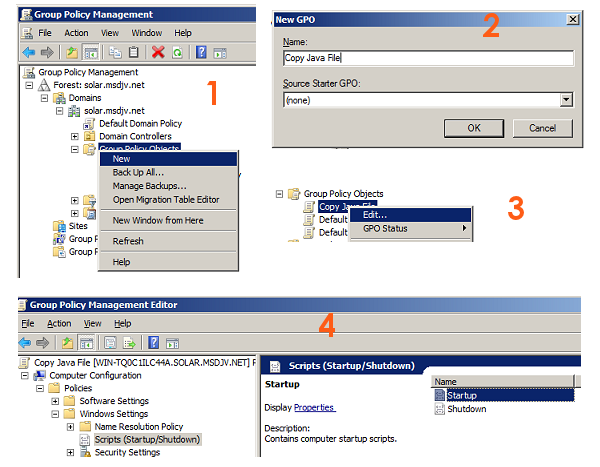
Please note: This example is provided for information only and there is no guarantee that the methods described here will work with your own particular system.
The examples below use Windows Server 2008 R2 and will probably be different for other versions of Windows Server. These instructions are based on originals found at: SilentCrash. No responsibility or liability is assumed by MathsNet Ltd for any problems encountered or damage caused by their use.
Initial Set Up
For those organisations running a Windows Active Directory domain, the distribution of the file that contains the list of Java web site Exceptions can be achieved using a Group Policy. Once you have one computer set up with the required web site exceptions that allow Java to work correctly on the MathsNet web sites then open up Windows/File Explorer and go to:C:\Users\USERNAME\AppData\LocalLow\Sun\Java\Deployment\securitywhere USERNAME is the currently logged in user name. If you can't see the AppData folder then you will need to make sure the Hidden files and folders option in the View tab in Folder Options Windows/File Explorer has been set to display them.
In the above folder copy the exception.sites file onto your Windows Server network drive. This is the file that will need distributing to the computers on your network.
Group Policy Set Up
On your Windows Server call up Group Policy Management. This can be done by clicking Start, entering GPMC.msc in the Search programs and files field and pressing return.Right click on the Group Policy Objects option and select New as shown in image (1). In the New GPO window (2) enter a relevant name - we have used Copy Java File. Click OK to create it. Right click on the new object and click Edit (3) to open up the Group Policy Management Editor. Move down to the
Click the Show Files in the next popup window to open up the Startup folder. Right click in this and create a new text document (5). Give this a name like copyjavafiles.cmd and then right click on it and select Edit. This will open up Notepad with an empty screen. Add the following command (which should all be on a single line):
Xcopy \\your.domain.com\NETLOGON\Java\*.* %USERPROFILE%\AppData\LocalLow\Sun\Java\Deployment\security /D
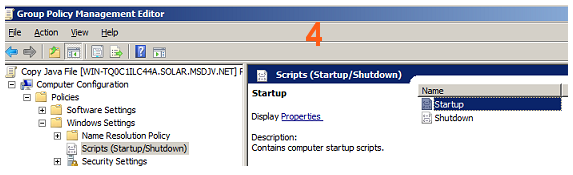 Replace the your.domain.com with the name of your own domain. Save the file and close down Notepad. Close down the Startup screen. Back on the Startup Properties popup (6) click the Add button and, in the Add a Script dialogue box click the Browse button and select the file you just edited. Click OK and the file should appear in the Startup Properties popup. Click OK again to close the popup down.
Replace the your.domain.com with the name of your own domain. Save the file and close down Notepad. Close down the Startup screen. Back on the Startup Properties popup (6) click the Add button and, in the Add a Script dialogue box click the Browse button and select the file you just edited. Click OK and the file should appear in the Startup Properties popup. Click OK again to close the popup down.
Finally, you need to create a folder at:
\\your.domain.com\NETLOGON\Javaand copy the exception.sites saved earlier into it. Now, when computers in that domain log on they should run the script which copies the file from the server into the appropriate place within the user's logged on profile.
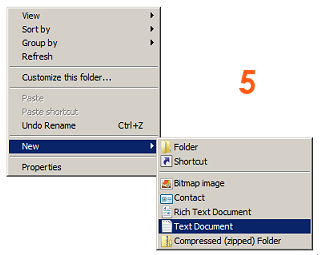
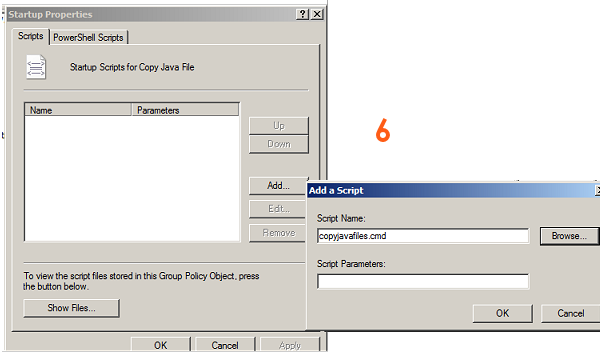
Back to the main Java Technical Help page
